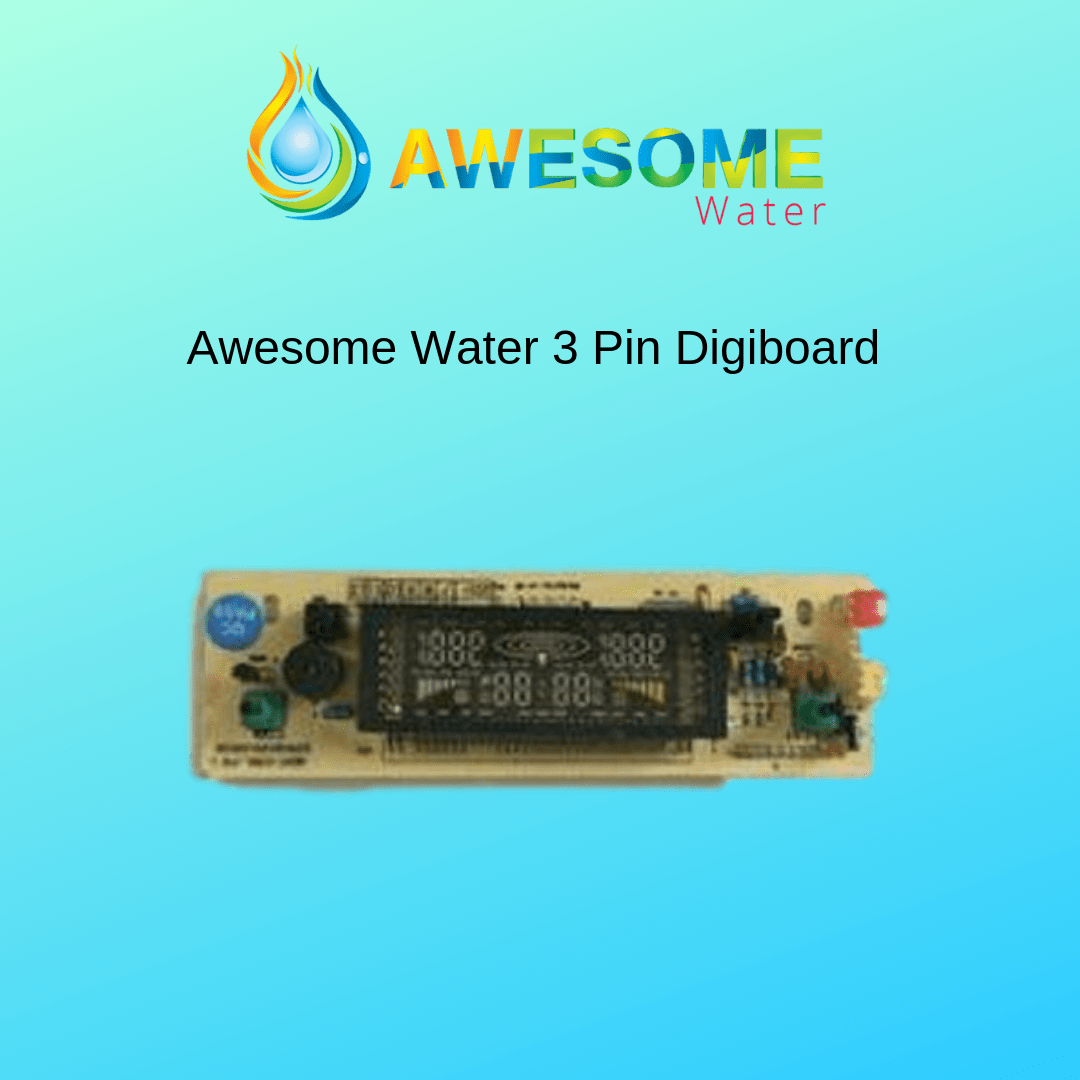Awesome Water
AWESOME WATER - Cooler 3 Pin Digiboard
AWESOME WATER - Cooler 3 Pin Digiboard
Couldn't load pickup availability
WATER COOLER NOT COOLING?
Identify the issue with this quick guide:
AWESOME WATER - Cooler 3 Pin Digiboard
Check your machine's age: Look for the grey sticker on the back of your water cooler. If it's older than 2006, spare parts may be hard to find, and it might be time for an upgrade.
Compressor Switch: Check if the compressor kicks in by turning off the machine, waiting 3 minutes, and then turning it back on. If you don't hear a clicking noise, the compressor switch may need to be replaced.
Motherboard: Check for damage or burnout by removing the lid and inspecting the metal box. If damaged, it needs to be replaced.
Digiboard: Inspect the AWESOME WATER - Cooler 3 Pin Digiboard for signs of damage or burnout. If damaged, it needs to be replaced.
Suitable for:
Bench Top & Older Freestanding models (yellow and white plug, 2 pin)
Older models with 2 switches at the back (yellow and green)
Follow this guide to diagnose and potentially replace the faulty part, getting your water cooler working again!
AWESOME WATER - Cooler 3 Pin Digiboard AWESOME WATER - Cooler 3 Pin Digiboard
Share