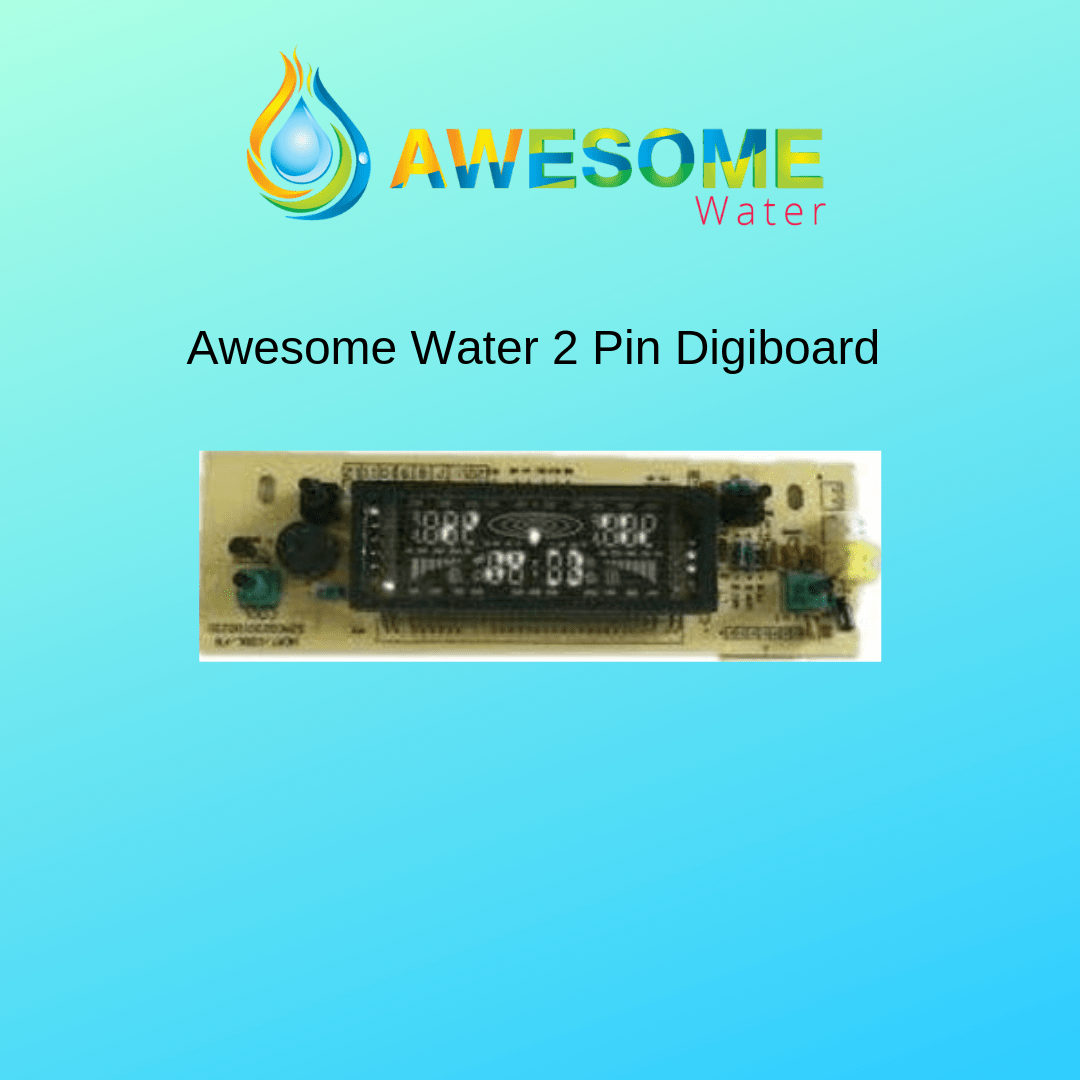Awesome Water
AWESOME WATER - Spare Parts 2 Pin Digiboard
AWESOME WATER - Spare Parts 2 Pin Digiboard
Couldn't load pickup availability
WATER COOLER “NOT COOLING?”
COULD BE 1 OFF 3 THINGS:
1. COMPRESSOR SWITCH
2. MOTHERBOARD
3. DIGIBOARD
To ensure this is the right product for you have a read:
FIRSTLY LETS SEE HOW OLD YOUR MACHINE IS!
On the back of your water coolers there is a grey sticker. The numbers are green the first 2 number are the year the water cooler was purchased;
If older than 2006 – spare parts are rare to find and it might be time for an upgrade!
Check list
Check if compressor kick’s in.
Turn off your machine for more than 3 minutes, then turn back off with the cool snowflake BLUE button, listen for the compressor to kick in they will be a slight noise like a fridge turning on, can take up to 2-3 minutes your screen should have BLUE triangle grid with a small blue snowflake in the left corner of grid, just above the temperature display panel. You can also place your hand against the right side where the compressor is and you can feel compressor starting.
IF you do not hear a clicking noise the compressor clicking in, then this needs to be replaced!
1.COMPRESSOR SWITCH:
This is located at the back of the water cooler, behind the grilled bars. USE a torch to see easier!
2. MOTHERBOARD:
Check list -
Check if damaged or signs that it has burnt out.
Remove bottle set off water cooler.
Unscrew 2 x screws located at the back of water cooler,
Remove the lid, with a slight wiggle to loosen if needed ensuring wires stay in place.
There is a metal box unscrew 2 x screws (back of machine)
IF burnt out or damage this needs to be replaced.
3. DIDGIBOARD
Check Didgiboard via the back of lid for any signs of burnt out or damage
IF signs of damage; The Didgiboard needs replacing
Suitable for Bench Top & Older Freestanding models (yellow and white plug) 2 pin
OLER HAS 2 X SWITCHES AT BACK OF MACHINE
YELLOW & GREEN
SUITS BOTH FREESTANDING & BENCH TOP WATER COOLERS
Share